Axure PR 9 移动端设计规范
本文深入探讨了Android和iOS两大移动操作系统的设计准则,包括字体、图标、UI组件布局等关键元素。了解这些规范,设计师能够创建既美观又实用的应用界面,提升用户体验。

这期内容,来分享一下Android,iOS移动端常用的设计规范。
一、Android
1. 字体 Typography
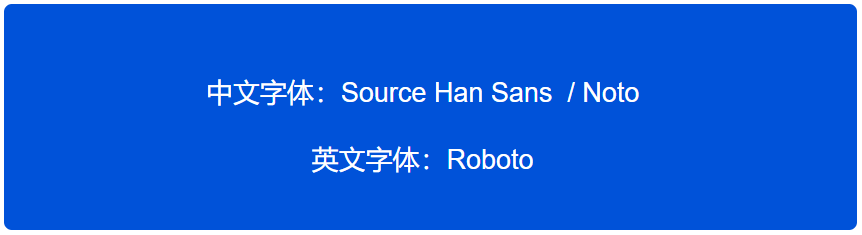
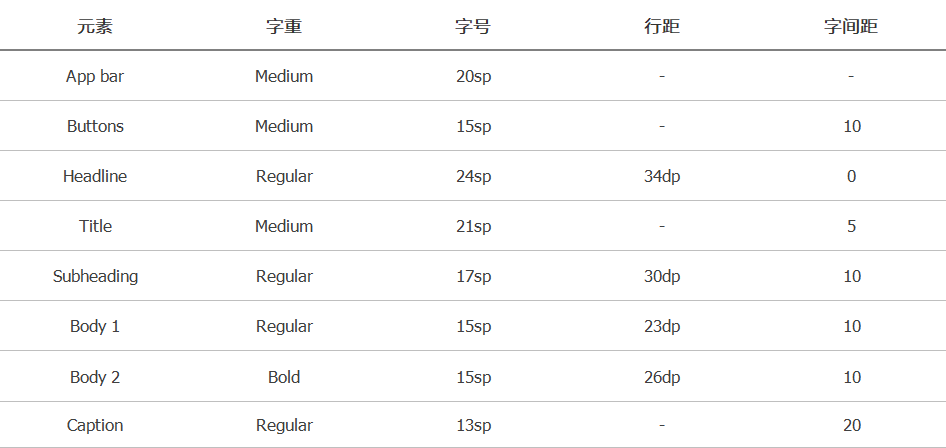
2. 图标 icons
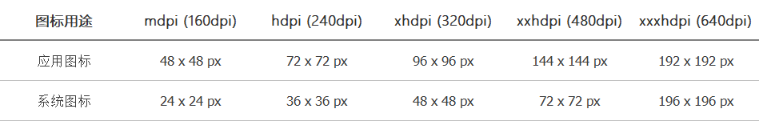
1)应用图标 Product icons

2)系统图标 System icons
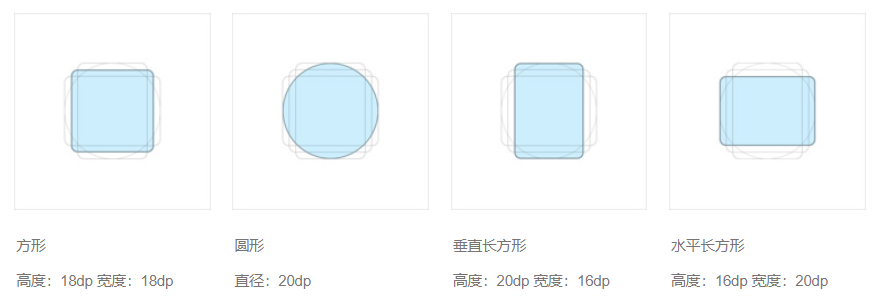
3)快捷图标 Shortcut icon
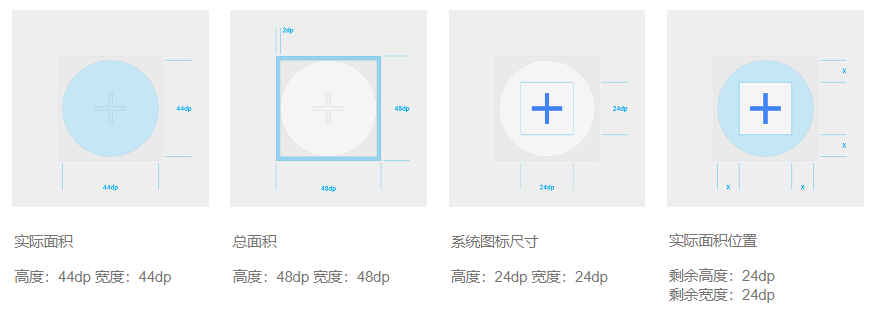
4)单位和度量 Units and measurements
- dpi =屏幕宽度(或高度)像素 / 屏幕宽度(或高度)英寸
- dp =(宽度像素 x 160)/ dpi
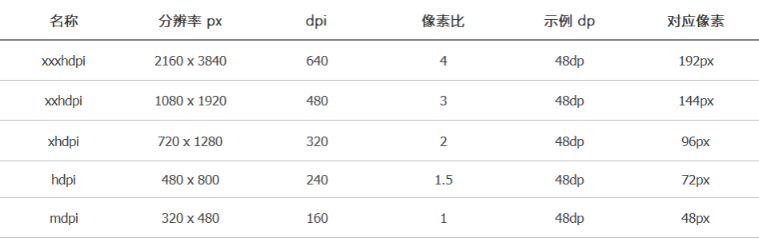
3. UI组件布局 Element Layout
1)列表 List

2)触控区域尺寸 Touch target size

3)应用栏 App bar
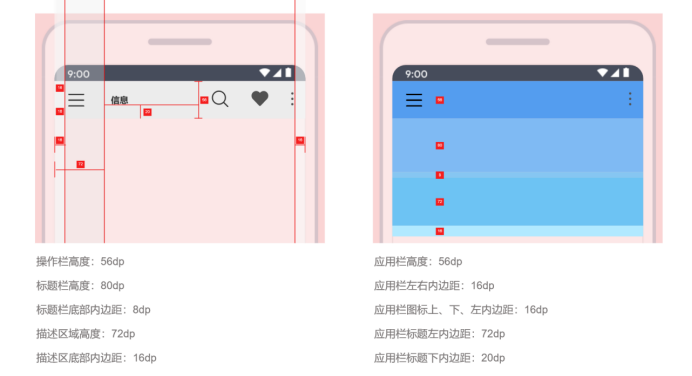
4)安卓通用设备分辨率常
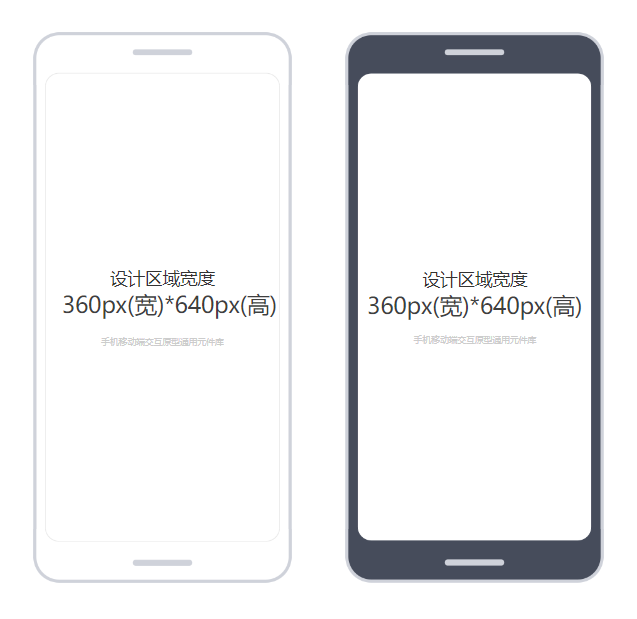
二、iOS
1. 字体(默认) Typography

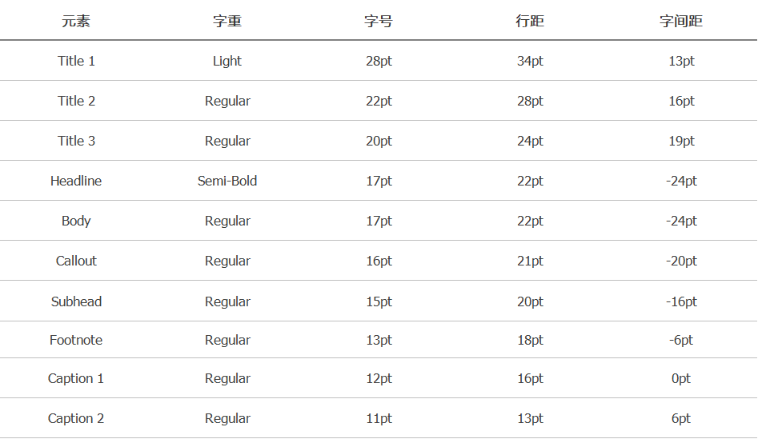
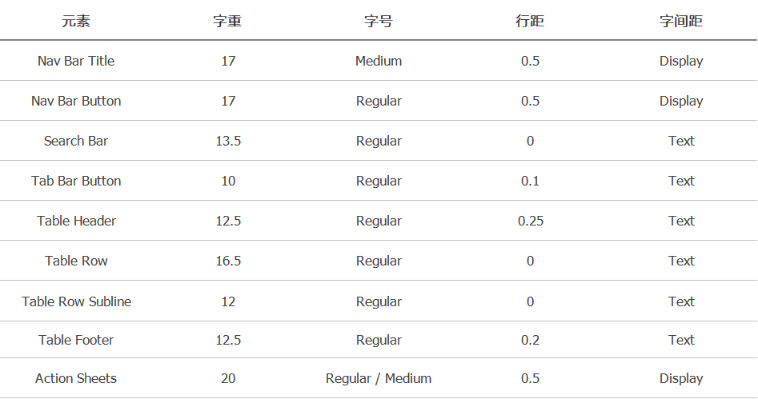
2. 点和像素 Points and Pixels
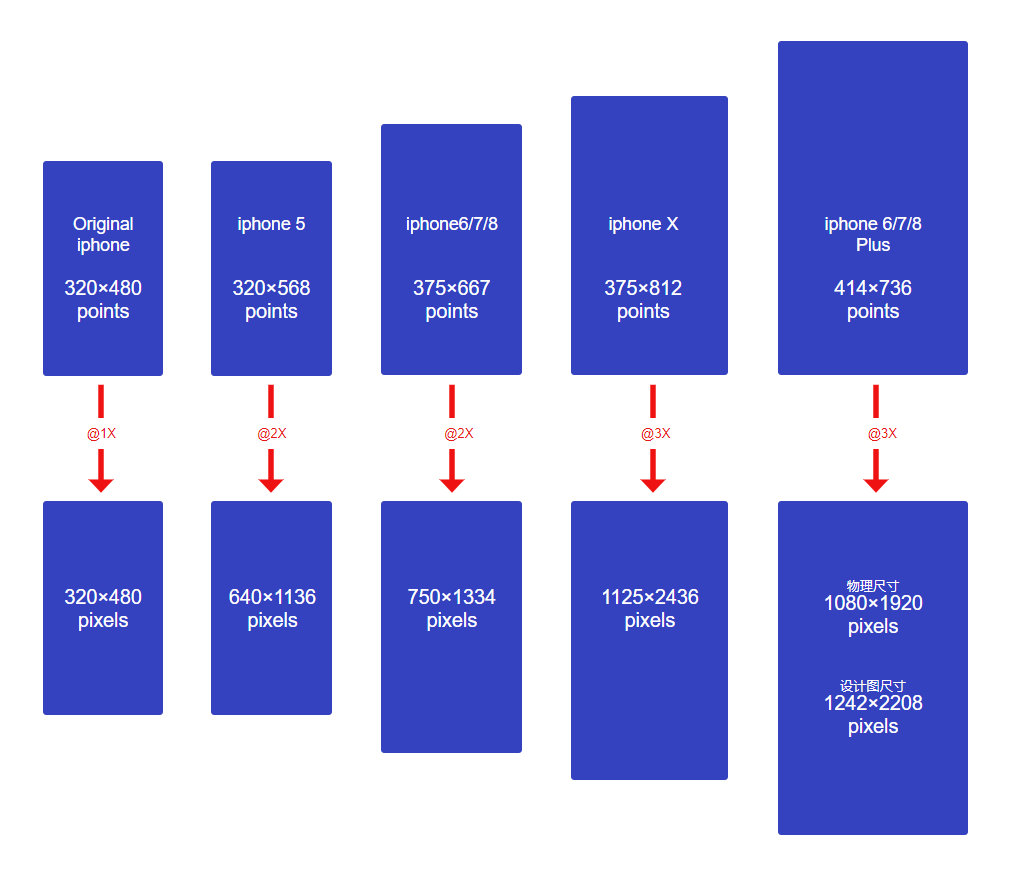
3. 图标 Icon
1)应用图标 App Icon

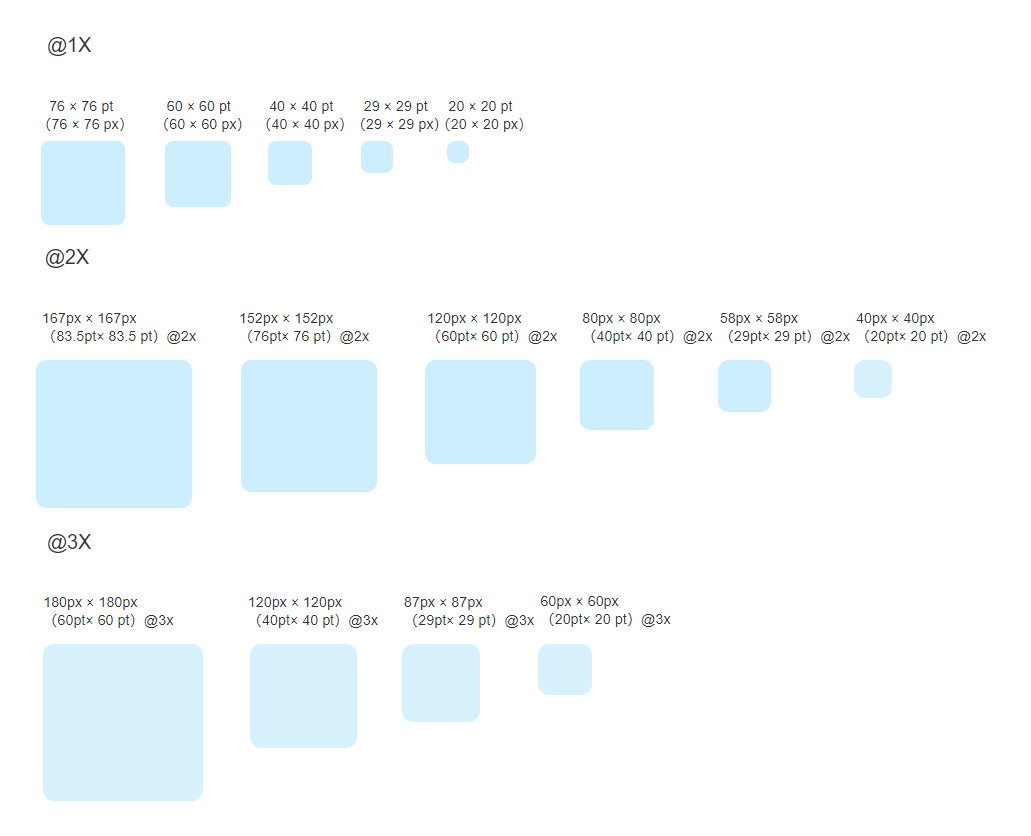

2)自定义图标 Custom Icons
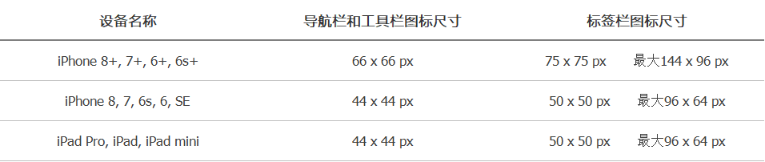
3)分辨率和显示规格 Resolutions and Display
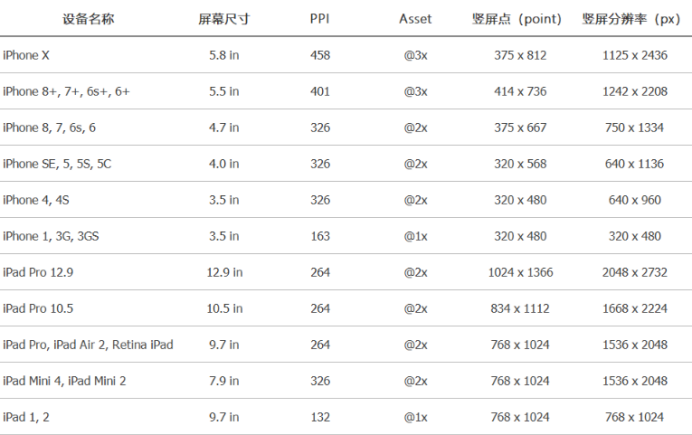
4)配色
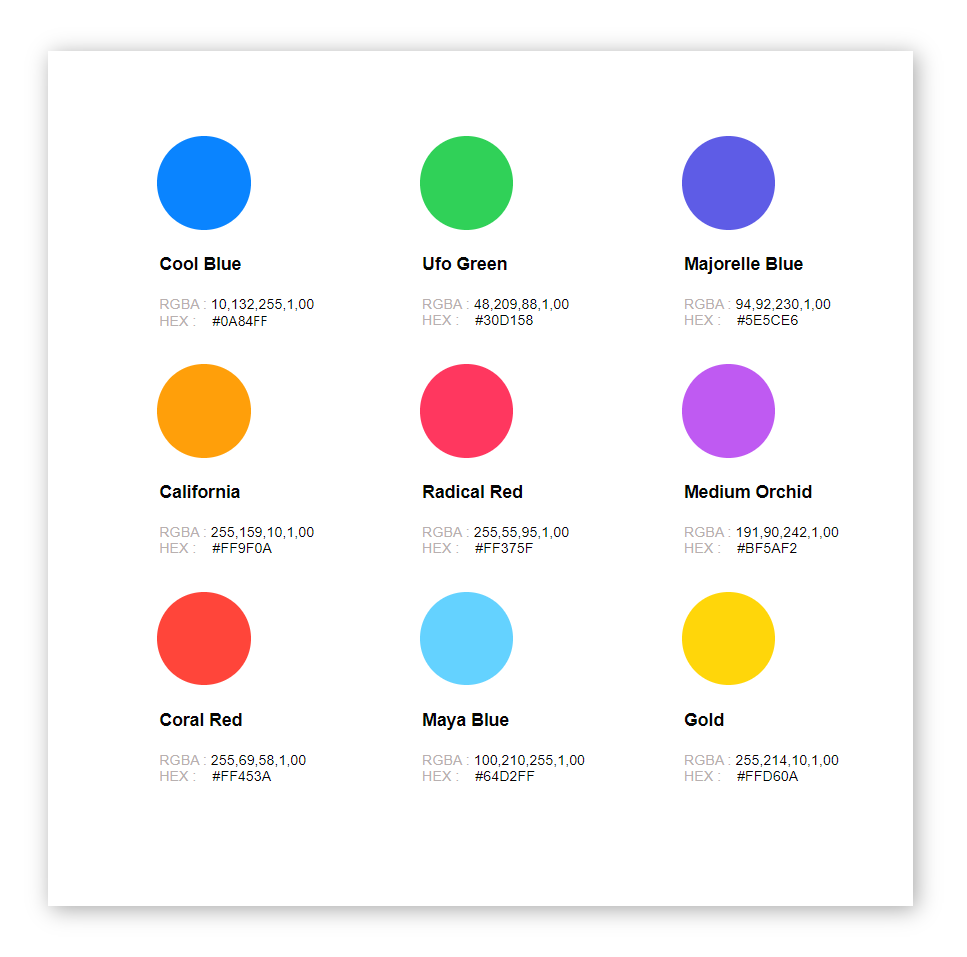
4. UI组件布局 UI Element Layout
1)状态栏 Status Bar
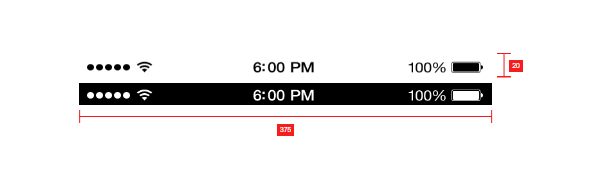
2)导航栏 Navigation Bar
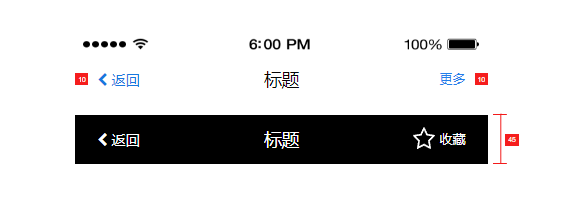
3)搜索栏 Search Bar

4)标签栏 Tab Bar
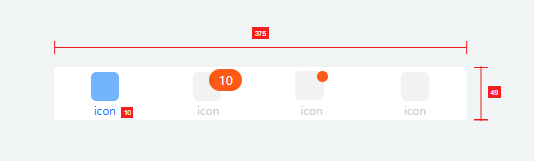
5)表格视图 Table View

6)弹出 Modals
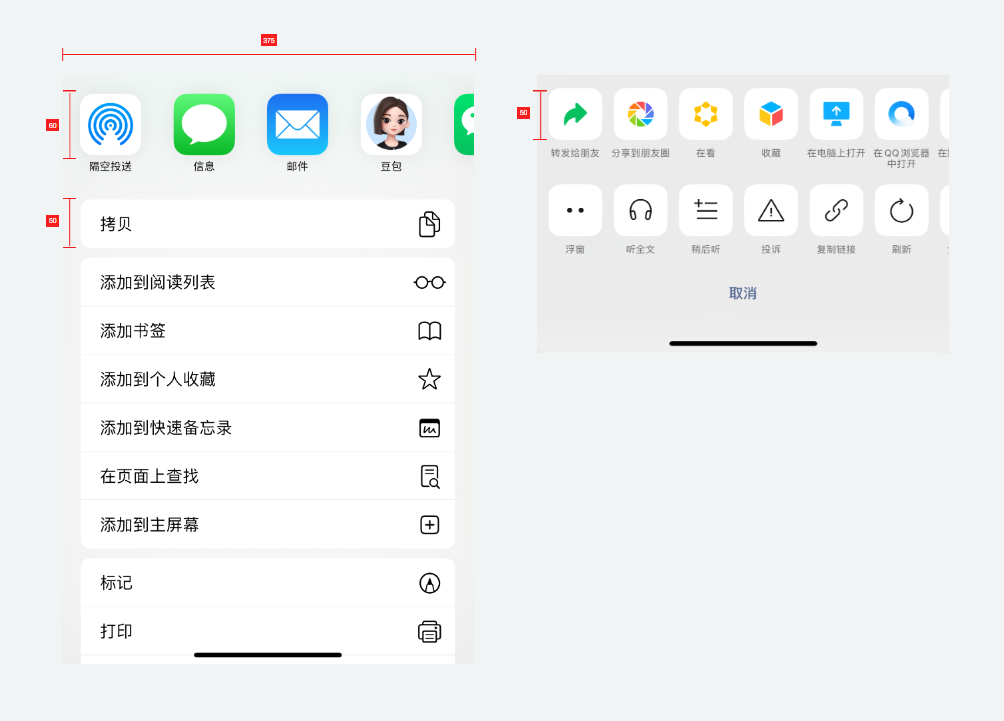
7)提示框 Alerts
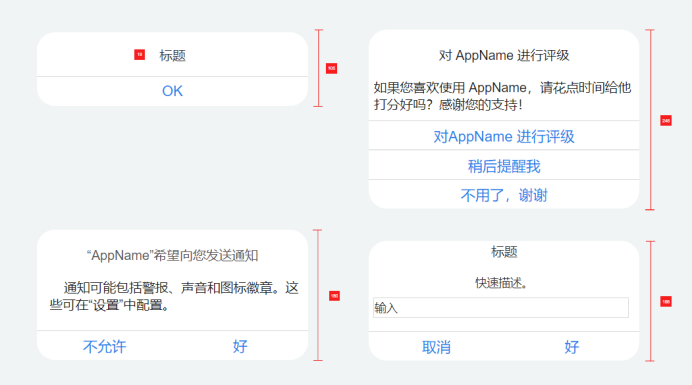
8)切换 Segment Controls

9)滑动条 Sliders
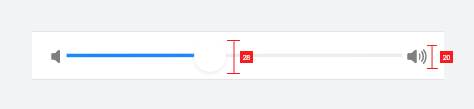
10)切换按钮 Switch
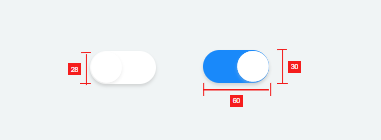
11)切换按钮 Switch
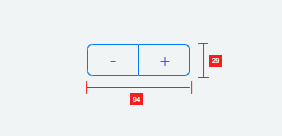
12)iOS 通用设备分辨率常

本文由 @PM大明同学 原创发布于人人都是产品经理。未经作者许可,禁止转载
题图来自Unsplash,基于CC0协议
该文观点仅代表作者本人,人人都是产品经理平台仅提供信息存储空间服务
评论
- 目前还没评论,等你发挥!


 起点课堂会员权益
起点课堂会员权益







